At long last, we’ve released firmware 4.0 for the Mastermind LT and PBC. The feature list is as follows:
Audio Features
- Audio loops can now be set as “independent”. This is a global-level setting that is a new option to the locked/unlocked setting. An independent loop does not change when you change presets – it stays in whatever state you last set (by IA button presses).
- There is now an Audio / Input action that controls the input mute.
- It’s now possible to disable the internal tuner
- There is a new Guitar mode for the tuner that allows you to set a capo (in semitones) and per-string offsets (in cents). You can also use the Chromatic mode to get the old tuner behavior.
- Added the Tap Button CC to Strymon pedals
- Added missing Bypass CC for the Strymon Mobius
- Added support for MD-500 and RV-500
- Added support for Empress Echosystem, Reverb, Tremolo and Phaser
Expression Pedals
- You can now define up to 128 expression pedal settings blocks. There’s a System / ExpPedal action that allows you to switch expression pedal settings on the fly. This replaces expression pedal grouping
External Switches
- External switches can now have different functions on different button pages (in addition to the per-preset settings they already have)
- External switches now pay attention to color settings: setting a color to black means “LED off” and any other color means “LED on”
Function Switches
- Function switches now have global and preset settings with lock, independent and override settings, just like audio loops do.
Presets
- Each preset can now have a button color assigned to it. When a preset button calls up a preset, its button color will be displayed on that preset button (if any color is assigned)
- Each preset can be assigned an alternate preset number. There’s a new “Alternate” setting for the “Preset 2nd Press” global setting – when this setting is active, pressing a preset button a second time will recall the preset’s alternate preset.
Song / Setlist:
- It’s now possible to select a preset that’s not part of the current song, and also possible to select a song that’s not part of the current setlist.
- There is now a System / Song action that allows you to select songs from an IA button, macro, etc. Special values are “None”, “Previous” and “Next”
- The System / Setlist action now has special values “None”, “Same”, “Previous” and “Next”
When switching setlists, will always reset to the first song and preset in the setlist
Tempo
- Each preset can set a tempo division for the MIDI clock output and the Auto Tap feature
- Presets can specify a tempo value, or special values “Off”, “Same”, “Song”
- Songs can specify a tempo value, or special values “Off”, “Same”, “Preset”
- There is now a System / BPM action that allows you to set tempos on the fly. Special values are “Off”, “Same”, “Song”, “Preset”, “Plus 1”, “Plus 0.1”, “Minus 1”, “Minus 0.1”
- There’s a setting that enables or disables sending of MIDI start and stop messages when the clock starts and stop
- There’s a setting that enables or disables sending MIDI clock to the secondary output pins of the MIDI in port.
- “Ignore Preset Tempos” setting forces the system to ignore all tempos in presets and act as if the tempo was set to “Song”
- There is now an “Auto” setting for the “MIDI Clock” parameter. This one makes the system a clock master unless a clock is received from the USB port or MIDI In port, in which case it becomes a clock slave
Other Features
- You can now format flash drives from the setup menu
- MIDI Forwarding setting allows you to use the Mastermind as a USB MIDI interface for other MIDI devices. Works well with Strymon pedals and the Nixie software on a PC or Mac.
- PC actions now have “Same” and “Prev” values. The former sends the most recently sent PC again. The latter sends the 2nd to last PC again
- Added a System / IA Store action
- The amount of time button names are displayed is now user configurable
- There are now “Copy to Preset” and “Copy from Preset” options accessible by right-clicking on presets in the Presets tab of the editor.
Bug Fixes
- IA Link now works correctly with buttons that recall presets
- Click Stopper no longer is triggered when changing function switches
- You can now select Dry Mix in an Audio / Signal action
- Fixed issues with tempo and global preset
- Bank Up / Down on a page with no preset buttons no longer causes a problem
- You can now select any of the 64 setlists from the setup menu
- Fixed the ability to set trails on loops 9 & 10 in the setup menu
- Fixed a bug involving changing pages and momentary buttons
- Edit Presets menu now correctly handles comments in preset names (text after a “|” character)
- Fixed a bug that occurred when a preset index was set to 255
TO UPDATE FIRMWARE:
PLEASE DON’T DO A MAJOR FIRMWARE UPDATE RIGHT BEFORE YOUR BIG GIG!
– First, back up your settings to a flash drive or computer! If you go back to 3.1 or earlier, your PBC will factory reset.
– Download and unzip the firmware file.
– Copy the file to a USB flash drive, and remove any other .rjf files from the flash drive.
– Eject the drive from your computer.
– Power on the Mastermind PBC while holding the 1 and 3 buttons.
– Keep holding until you see “Mastermind Bootloader” appear on the screen.
– Now plug the flash drive into your Mastermind PBC. The update should begin and will take a few minutes to complete.
Firmware: http://newsite.rjmmusic.com/downloads/MM406.zip
Mac Editor: http://newsite.rjmmusic.com/software/MastermindEditor-4.0.6.dmg
PC Editor: http://newsite.rjmmusic.com/software/MastermindEditor-4.0.6.zip
Manual: http://newsite.rjmmusic.com/manuals/PBC Manual-4.0.pdf