Large LCD Screen
A large main LCD display shows the preset number, preset name and/or song name
High Quality Construction
High quality, durable construction. Built for the road!
For years now, our Mastermind GT MIDI foot controller has set the standard for professional MIDI foot controllers, and it’s being used by musicians around the world.
The Mastermind LT MIDI foot controller has all of the MIDI capabilities and vast configurability of the Mastermind GT in a smaller, lower priced product. It’s the most flexible low cost MIDI controller available, and can do more than many of the higher priced controllers on the market!
The Mastermind LT’s small size makes it ideal for inclusion on pedalboards – use it to control your Strymon and Eventide pedals, for example. Or, use it as a controller for your music software – the Mastermind LT plugs directly into a PC or Mac’s USB port and will appear as a MIDI device in all of your MIDI capable apps.
Product Information
Mastermind LT Features
- 7 buttons, each with a multi-color LED. Buttons are completely user configurable for color and function
- 16 button pages that can be set up to perform different functions, control multiple devices, etc.
- A large main LCD display shows the preset number, preset name and/or song name
- Phantom power capability allows you to run the Mastermind LT with a single MIDI cable – no separate power supply needed
- More than one Mastermind LT can be connected together and used in multiple locations on stage
- Expression pedal input which allows sending of continuous control MIDI messages to your effect devices
- External switch input allows you to add an additional 1 or 2 buttons to the controller for tap tempo or any other purpose. External switches have a single color LED and can be configured to do anything that the internal switches can
- Function switch output allows you to control channel switching on amps, 1/4-inch switching inputs on pedals, etc. Two switches are provided using a 1/4-inch TRS jack
- USB support for direct connection to a PC or Mac. The Mastermind LT can be bus powered from the USB port
- USB thumb drive input allows you to save and restore settings to a thumb drive
- On board editing menus allow basic configuration for devices, MIDI CC, PC and Note messages
- Editor software for PC and Mac allows additional configuration, including complete control over the configuration of buttons
- Built for the rigors of the road with high quality components throughout
- 3 year limited warranty
- Made in the USA
Mastermind LT Specs
- Number of instant access buttons, preset buttons and bank size are all user definable – any button can be assigned to any function
- 768 presets, 16 pages of buttons and 16 connected devices
- Preset buttons can send a program change to all 16 devices with a single tap
- In addition to sending program changes to each device, preset buttons can also send up to 10 other MIDI messages (any combination of CC, PC, Note or Sysex)
- IA buttons can send up to 20 messages (any combination of CC, PC, Note or Sysex)
- Accepts one expression pedal using a TRS jack, high or low impedance
- External switch input: 1 TRS jack for a total of 2 switches. Momentary switches required
- Function switch output: 1 TRS jack for a total of 2 switches. Electrically isolated
- 7-pin DIN connectors for MIDI input and output
- USB “A” connector for connection to a USB thumb drive
- USB “B” connector for connection to a PC or Mac. (Bus power supported)
- Phantom power received over MIDI jacks
- Dimensions: 11.5 (W) x 5.0 (D) x 2.75 (H) inches / 29.2 x 12.7 x 7.0 cm
- Weight: 1.9lb / 0.86kg
- Power requirements: 9-12VDC @ 150mA, center positive or negative, 2.1mm ID / 5.5mm OD barrel connector
Sample Configurations
Sample Configuration for use with Bias FX 2
Mastermind LT settings file (for version 4.5)
To install settings files:
Option 1:
- Download and install the Mastermind Editor software from this page
- Run the editor software and load the desired settings file
- Connect your Mastermind LT to your computer
- In the menu, select Transfer / Send Settings to Device
Option 2:
- Copy the settings file to a USB flash drive (PC formatted)
- Right click on the flash drive’s icon and select Eject
- Plug the flash drive into your Mastermind LT
- Hold the 1 and 3 buttons until the setup menu appears
- Press the down arrow button repeatedly to get to the System Functions option
- Press Select
- Press Select again (to select Load Settings)
- Insert the flash drive. When the file list appears, press the down arrow button to select the settings file, then press Select.
Mastermind Editor
(v4.0.4) TEST
Practical Applications
The Mastermind LT is the most affordable midi controller made by RJM, but don’t let that fool you. It has all of the MIDI capabilities of its larger siblings. You can build 768 presets, 1008 songs, and 64 setlists with the LT all while controlling up to 16 different midi devices.
How is the Mastermind LT different from the Mastermind PBC or Mastermind GT?
It retains all of the programmability and functionality of the PBC and GT series controllers, in a smaller, more pedalboard friendly size. It also only requires 9-12 VDC @ 150mA, so you can power it with almost any power supply!! Also, when connected to a computer, it will power itself from the USB connection.
How complicated is the Mastermind LT to set up on my own?
The Mastermind LT is extremely easy to program. The work has all been done for you. Simply select to the device you want to control and then select “assign default buttons”. The Mastermind LT is also 100% user customizable. You can program any button to control whatever you want.
Do I have to do all my setup on the GT or is there editor software?
Simply put, you can make changes on either the device itself or in the editor, without having to have the LT in front of you. Just connect your device to your computer with a USB cable and write the changes you’ve made. You can also import changes made on the LT into the editor and save them. The Mastermind LT comes with a software editor, (Mac and PC). You can find the link to download the editor you need in the buttons above.
Is the Mastermind LT compatible with my _______ ?
The Mastermind LT is compatible with all midi-enabled devices. Many of the most popular mini-enabled devices have been preloaded in the software editor and all of their CCs (continuous controller messages) have been uploaded into the software. No more having to search through manuals to find the CC # you need. If you the device you want to control with the LT is not on the list, you can set up a generic midi device in the editor and still control it. If you have any questions regarding a certain midi device, or would like to see it added to the database of available devices, feel free to post your midi device suggestion at the official RJM Music Technology Forum or you can email support: support@rjmmusic.com