Large LCD Screen
A large main LCD display shows the preset number, preset name and/or song name
10 True Bypass Audio Loops
Preserve your guitar’s tone
Extensive MIDI Capabilities
More powerful than most dedicated MIDI controllers!

The Mastermind PBC/10 is our first switching unit designed for use on a pedalboard. This product combines best of all of the products we’ve done over the years into one compact and powerful unit. This gives for the first time, the power and flexibility of a rack switching system – on a pedalboard!
We’ve designed the Mastermind PBC/10 to get the most out of pedalboards that include MIDI controllable pedals like those made by Eventide, Line 6 and Strymon. Not only does the PBC/10 handle all of the audio routing and switching, but also its comprehensive MIDI features allow complete control over these pedals.
With the Mastermind PBC/10, you get:
- 10 audio loops, 4 of which are stereo capable and series/parallel switchable
- Flexible outputs that can be configured as a stereo pair or as A/B outputs for switching between two amps
- 4 function switches for amplifier channel control
- Internal line mixer for parallel effect configuration
- An integrated tuner
- A full-featured MIDI controller that can send any type of MIDI message
All in one product!
Product Information
Mastermind PBC/10 Features
- 10 audio loops, arranged in a group of 4 loops, a group of 2 loops and another group of 4 loops, with insert points in between
- True-bypass switching – the best for preserving your guitar’s tone!
- The last four loops are stereo capable using TRS jacks
- Each of the last four loops can be switched between series and parallel routing, using an internal line mixer
- The two outputs can be used as left and right outputs for a stereo signal, or as A and B outputs to A/B switch a mono signal between two amps
- The B output has a switchable isolation transformer and a programmable phase switch
- Three audio buffers, each of which can be enabled or disabled by IA button or as part of a preset (before loop 1, before loop 7 and after loop 10)
- Click Stopper noise reduction circuit, which can be switched between two positions (before loop 7 or after loop 10)
- 11 buttons, each with a multi-color LED indicator
- Buttons are user configurable – any button can be set to any function and LED color
- Easy to read backlit LCD display that can display preset and song names, plus other status
- Built in tuner
- MIDI input & output connections, powered by the MIDI “brain” of our Mastermind GT controller
- USB device port for connection to a PC or Mac. This allows the Mastermind PBC to send MIDI commands to a computer, or to communicate with the Mastermind PBC editor software.
- USB host port for use with a USB thumb drive. Back up and restore settings to a flash drive, and also use a flash drive to perform firmware upgrades
- Two 1/4-inch TRS jacks that provide four function switches. These can be used to control the channel switching and other features on an amplifier
- Expression pedal input that can be programmed to generate MIDI messages
- External switch input allows two more switches to be added. These switches can be programmed to perform any function
- Mac and PC editor software allows for faster and more comprehensive editing, including deep MIDI editing and changing button layouts.
- 3 year limited warranty
Mastermind PBC/10 Specs
- 768 presets
- 1000 songs, 64 setlists
- Can control up to 16 MIDI devices
- 20 MIDI messages can be assigned per button (PC, CC, Note, Sysex)
- Dimensions: 17.5″ (w) x 5.5″ (d) x 3.33″ (h) / 44.5 cm (w) x 14.0 cm (d) x 8.38 (h)
- Weight: 4 lbs / 1.8 kg
- Power Requirements: 9VDC 500mA or 12VDC 400mA, Can be powered with Voodoo Lab power supplies that have a 12VDC 400mA output.
Compatibility
Supported Amplifiers
Most amps that have one to four 1/4-inch footswitch or external switching jacks are compatible with the Mastermind PBC. The exception to this is any amp that has a footswitch that has one 1/4-inch plug but more than two buttons. These footswitches use proprietary electronics and are not compatible with the Mastermind PBC.
Compatible Amps (partial list)
- Friedman Amps (all models)
- Marshall DSL
- Mesa Lonestar
- Mesa Mark II and III
- Mesa Mark IV and V (partial functionality – use a Mini Amp Gizmo for better results)
- Mesa Mark V 25
- Mesa Mini Rectifier
- Mesa Rectoverb 25
- Mesa Dual and Triple Rectifier (partial functionality – use a Mini Amp Gizmo for better results)
- Orange Amps (all models)
- Peavey 5150 and 6505
- Splawn (all models)
- and many, many more (please contact us if you have questions!)
Incompatible Amps
- Fender Hot Rod series (supported using Mini Amp Gizmo)
- Fender Super-Sonic
- Fender Twin w/ 4 button footswitch
- Marshall YJM
- Marshall Haze
- Marshall MG series w/ “Stompware” footswitch
NOTE: We’re now offering special Mastermind PBC cables for a select few amps that were not able to be supported in the past. You can find these cables in our web store
Mastermind Editor
(v4.0.4) TEST
Practical Applications
The Mastermind PBC/10 can control all of your analog and digital effect pedals. You have 10 audio loops at your disposal and you can organize all your pedal combinations into presets, songs, and build out setlists.
How is the Mastermind PBC different from the GT or LT?
The Mastermind PBC shares all the functionality of the GT and LT. The biggest thing that sets the PBC apart is the fact that it has audio loops. In addition to being able to control MIDI devices, the Mastermind PBC can switch up to 10 pedals in and out of your signal path. Switching effects can be done manually in Loops mode, and you can program loops to turn on or off in each preset. This gives you the ability to switch all of your effects, analog or digital, with a single button press. The PBC stands for Pedal Board Controller and it truly lives up to its name.
How complicated is the Mastermind PBC to set up on my own?
The Mastermind PBC is extremely easy to set up. Connect any pedal(s) to a given loop. Turn the pedal(s) on and leave it on. The PBC will control the on/off status of the pedal depending on how you program it. No more tap dancing.
Do I have to do all my setup on the PBC or is there editor software?
Simply put, you can make changes on either the device itself or in the editor, without having to have the PBC in front you. Just connect your device to your computer with a USB cable and write the changes you’ve made. You can also import changes made on the PBC into the editor and save them. The Mastermind PBC comes with a software editor, (Mac and PC). You can find the link to download the editor you need in the buttons above.
How does the Mastermind PBC differ from other switchers on the market?
- The Mastermind PBC has a lot of features that set it apart from the competition:
- 10 true bypass audio loops, with the last 4 stereo capable
- The last 4 loops can be switched between series and parallel routing
- Integrated tuner
- Integrated A/B/Y switch
- The ability to arrange your presets into songs and setlists
- Extensive MIDI capability, more than most dedicated MIDI controllers
- 100% user configurable button layouts, you can customize buttons as you like, including the ability to set up multiple button pages, each of which can be set up to control diffferent devices or perform different functions
- Free, easy to use editor software for Mac and PC
Is the Mastermind PBC “true bypass”?
Yes, it is! When an audio loop is switched off, the pedal and its cables are completely disconnected from your signal path. This allows you to bypass unused effects completely, preserving your guitar tone.
Is the Mastermind PBC compatible with my _______ ?
The Mastermind PBC is compatible with all midi-enabled devices. Many of the most popular midi-enabled devices have been preloaded in the software editor and all of their CCs (continuous controller messages) have been uploaded into the software. No more having to search through manuals to find the CC # you need. If you the device you want to control with the PBC is not on the list, you can set up a generic midi device in the editor and still control it. If you have any questions regarding a certain midi device, or would like to see it added to the database of available devices, feel free to post your midi device suggestion at the official RJM Music Technology Forum or you can email support: support@rjmmusic.com